How to Build Your First Flutter App in 2025: A Beginner’s Step-by-Step Journey
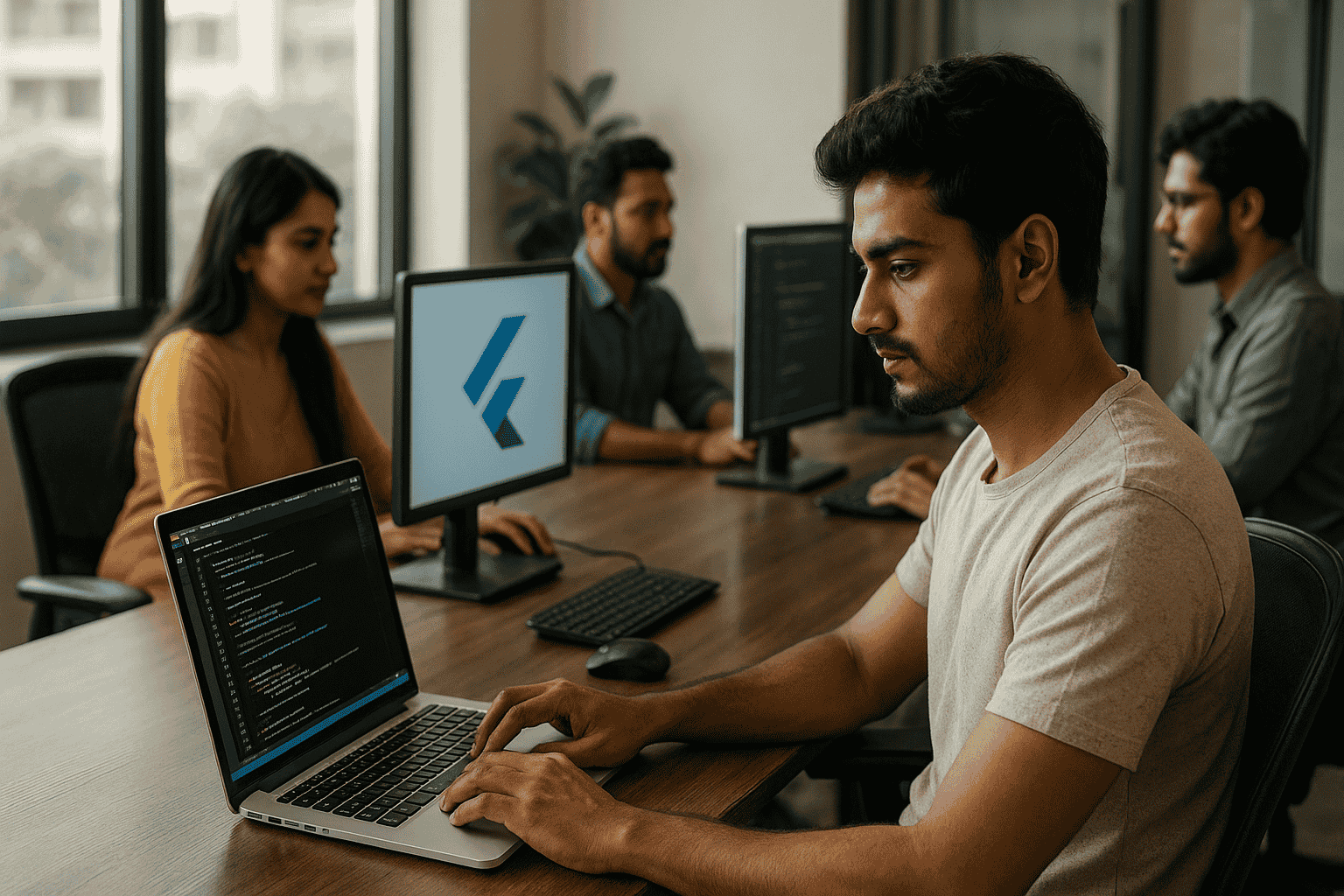
Flutter has emerged as the leading framework for cross-platform app development in 2025. It offers a fast, efficient, and beautiful way to build apps for Android, iOS, web, desktop, and even embedded devices—all from a single codebase. If you're new to Flutter, this guide will walk you through the process of building your very first Flutter app.
Setting Up Your Environment
Before writing your first line of code, you need to set up your development environment. Download and install Flutter SDK from the official Flutter website. Then, install an editor like Visual Studio Code or Android Studio. Once installed, use the terminal to run flutter doctor. This command helps verify that everything is set up correctly.
Creating a New Flutter Project
With everything ready, it's time to create your project. Open your terminal or IDE and run the command flutter create my_first_app. This command will generate all the necessary files and folders to get started. Navigate into the project directory using cd my_first_app.
Understanding the Project Structure
Inside the Flutter project, you’ll find folders like lib, android, ios, and test. Most of your work will happen in the lib folder, especially inside main.dart. This is the entry point of your application.
Writing Your First App UI
In main.dart, you can start by editing the MyApp class. Replace the default text with something custom, like a welcome screen. Use Flutter widgets such as Scaffold, AppBar, and Center to create a basic interface. Flutter’s hot reload makes it easy to see changes in real time as you update your code.
Running the App
Connect your mobile device or start an emulator. Run the app using the command flutter run or press the play button in your IDE. Your app will compile and launch, giving you a real-world view of your code in action.
Adding Interactivity
Once your app is up and running, try adding buttons, text fields, or navigation. Flutter's widget-based system makes it intuitive to build complex user interfaces. You can create a new screen and navigate to it using Navigator.push.
Final Thoughts
Flutter in 2025 is more powerful and flexible than ever. Whether you're building a startup MVP or learning app development for the first time, Flutter gives you the tools to create professional-grade apps with ease. Start experimenting, keep building, and soon you'll be able to develop apps that run everywhere.
