How to Integrate REST APIs in Flutter: A Beginner’s Guide for 2025
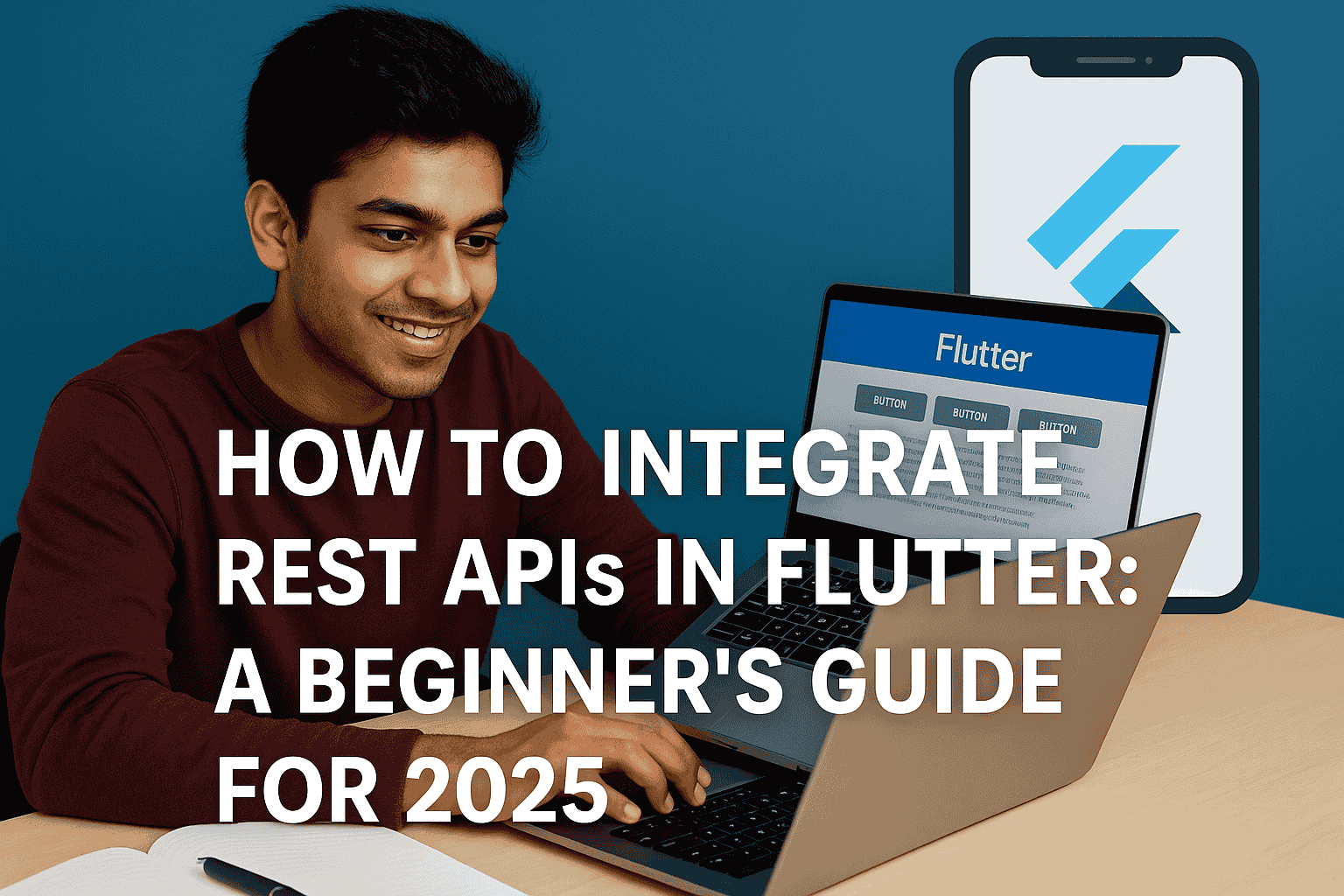
APIs are the bridge between your Flutter app and the real world. Whether you're displaying weather updates, fetching user data, or posting form responses—REST APIs make it possible. In this guide, we’ll walk through how to connect your Flutter app to a RESTful API, fetch data, and render it beautifully.
Setting Up Your Flutter Project
To begin, ensure you have a Flutter environment set up. Create a new project using:
flutter create api_integration_demo
Inside your project, open pubspec.yaml and add the http package:
dependencies:
http: ^0.13.5
Run flutter pub get to install it.
Making Your First API Call
Now, let’s create a service class that fetches data from an example API (like JSONPlaceholder):
import 'dart:convert';
import 'package:http/http.dart' as http;
class ApiService {
Future<List<dynamic>> fetchPosts() async {
final response = await http.get(Uri.parse('https://jsonplaceholder.typicode.com/posts'));
if (response.statusCode == 200) {
return json.decode(response.body);
} else {
throw Exception('Failed to load posts');
}
}
}
Displaying Data in the UI
Use FutureBuilder to connect your API response to your widget tree:
class HomePage extends StatelessWidget {
final apiService = ApiService();
@override
Widget build(BuildContext context) {
return Scaffold(
appBar: AppBar(title: Text("API Data")),
body: FutureBuilder<List<dynamic>>(
future: apiService.fetchPosts(),
builder: (context, snapshot) {
if (snapshot.connectionState == ConnectionState.waiting) {
return Center(child: CircularProgressIndicator());
} else if (snapshot.hasError) {
return Center(child: Text("Error: ${snapshot.error}"));
} else {
final posts = snapshot.data!;
return ListView.builder(
itemCount: posts.length,
itemBuilder: (context, index) {
return ListTile(
title: Text(posts[index]['title']),
subtitle: Text(posts[index]['body']),
);
},
);
}
},
),
);
}
}
Final Thoughts
Integrating APIs is an essential skill for any Flutter developer. By learning how to communicate with RESTful services, you unlock endless possibilities—from chat apps to e-commerce platforms. In 2025, APIs continue to drive app functionality, and mastering them sets you apart.
